Our Happy Clients
Tech Support of Minnesota takes care all my business information technology. I don't have to worry about my computers, networks or staff not working. Thanks team for taking care of us.
How to Protect Your Phone From the Coronavirus
Find out how long the coronavirus can live on your phone. Learn how the coronavirus gets onto phones. Get tips on how to clean your phone or other devices.
Around the world, people are taking unprecedented measures to protect themselves from the coronavirus. Schools and businesses have closed, and many people are sheltering in place, only leaving their homes for essentials.
While you may already be taking many of these precautions, you also need to be aware that your phone could be harboring the virus. Keep reading to learn how to protect yourself.

Can the Coronavirus Live on Your Phone?
Research indicates that the coronavirus can live on inanimate surfaces such as the metal or glass of a phone for up to nine days. If you’ve handed your phone to a friend to watch a video, had your phone in the vicinity of coworkers or other people, or even just held your phone after touching potentially infected surfaces, you need to clean your phone.
Even if your phone hasn’t been anywhere in a while, you should still clean it. This can be especially important if you are a senior or are immunocompromised or if you let your children use your phone.
How the Coronavirus May Get on Your Phone
Because people use their phones so much, they’re likely to touch their phones without even thinking about it. To illustrate, imagine you’re in a store grabbing groceries. You are very careful not to get within six feet of other shoppers and of course, you sanitize the shopping cart before use.
However, you end up touching items on the shelves or the credit card machine while you are paying. If someone with the coronavirus has touched these surfaces or coughed near them, these surfaces may harbor the virus.
After touching these surfaces, you are aware that you may have picked up some germs on your hands so you avoid touching your face until you can sanitize your hands, but you still reach for your phone to use mobile pay, check your bank balance, or to look at a text. While doing those routine tasks, you potentially put germs onto your phone.
In other cases, the spread of germs to your phone can be much simpler. For instance, you walk into a store, touch the door handle, and then pull out your phone. People are so used to checking their phones frequently that they are often overlooking these risks.
Why You Shouldn’t Touch Other People’s Phones
Additionally, a lot of people bring their phones into the bathroom, and the coronavirus can be transmitted by fecal matter just as easily as it spreads with droplets from your mouth.
To protect yourself, avoid touching other people’s phones. If you work in an industry where you have to touch people’s phones — for instance, if you work in phone repair or handle tech support for a business — you should wipe off phones or devices before touching them.
How to Clean Your Phone
Now that you see how easily these germs may get onto your phone, check out these tips for properly sanitizing your device.
- Find a sanitizing product. If you don’t have hand sanitizer, you can make a solution with 0.1% bleach or 62% to 71% ethanol and water. You can use Clorox disinfecting wipes or similar products safely on most phones, but you should not use aerosol sprays, pure bleach, or abrasive cleaners.
- Put the cleaner on a soft cloth. Don’t apply it directly to the phone.
- Wipe off the phone with the sanitizing wipe or a microfiber rag moistened with cleaner. Throw sanitizing wipes away after use, and put rags directly into the wash. Keep in mind those items may harbor germs so you want to avoid reusing them or putting them somewhere they could spread more germs.
The coronavirus is more contagious and significantly more deadly than the flu. People are also contagious for quite a while before they show symptoms. As a result, you need to take protective precautions very seriously, and you should make sure your phones or other devices are as clean as possible.