Our Happy Clients
Tech Support of Minnesota takes care all my business information technology. I don't have to worry about my computers, networks or staff not working. Thanks team for taking care of us.
A Quintessential Guide to Windows 11 Tips and News
Windows 11 introduces a wide selection of interesting new features capable of transforming the user experience. In addition, the operating system comes with a streamlined design, Android apps integration capabilities, a built-in Microsoft Teams conferencing application, and other notable features.
Examples of features that you can expect from Windows 11 include a revamped Start menu, snap layouts, virtual desktops, snap groups, and a redesigned Microsoft store app. MS Office 2021 will launch alongside the new OS.
Although the new operating system comes with specific system requirements, it can still run on older and unsupported computers. However, installing Windows 11 on an unsupported PC has its downsides, including the possibility of not receiving regular updates. Microsoft has not clarified ineligible PC support and the exact system specifications of old computers that can still run the OS.
On the other hand, unsupported computers could not participate in the Windows Insider Program testing processes.
Computer Manufacturers Announce First Batches of Windows 11 PCs
As the era of Windows 11 begins, computer manufacturers like Lenovo have begun introducing their first Windows 11 computers to the market. Lenovo’s first batch of PCs run on AMD’s Ryzen desktop processors.
These processors are ideal for multitasking, gaming, and other functions; they compare favorably against Intel processors. Meanwhile, manufacturers have also started to provide a list of eligible devices that can upgrade to Windows 11.
Other Notable Windows 11 News
The much-anticipated Android app support in Windows 11 will be available sometime after the launch date. Microsoft announced that there would be a delay in introducing this groundbreaking feature into the operating system.
When it comes to gaming features, Windows 11 does not have an exclusive claim to the DirectStorage, an API that boosts loading and texture decompression speeds. This advanced technology will also appear in the Windows 10 operating system.
If you own an eligible Windows 10 device, you can upgrade it sometime in 2022, depending on a variety of factors, such as device age and other system specifications. This phased approach enables Microsoft to assess the deployment and performance of the new operating system before expanding the rollout.
Windows 11 Trips and Tricks
Once you upgrade to Windows 11, there are various tricks and tips that you can follow to enhance your overall experience. For instance, you can download and install third-party apps to tweak the operating system. A good example of such a third-party app is Stardock.
If you are looking to boost performance or speed, you need to activate the concealed Power Mode feature. On the other hand, you can also tweak the start menu in Windows 11 to resemble Win 10. The new operating system comes with a centralized and simplified Start menu, including a taskbar. Microsoft has made it easier to revert to the old design or appearance for your convenience.
Features Review
One of the key features of Windows 11 includes less intrusive updates. Microsoft changed the way devices download periodic updates by enabling you to install specific code components on your computer. The tech giant confirmed that this approach could help reduce the amount of data required to install updates by up to 40 percent. Windows 11 installs these updates in the background to minimize disruptions.
Additionally, the system provides an estimated update installation time to help you decide when to reboot your computer.
When it comes to window management, widgets, and virtual desktops, Windows 11 retains the minimize, maximize, and close controls that form part of window management features. Microsoft introduced several window layout options displayed as a pop-up below a window. When you click on the pop-up, the chosen window immediately snaps to a predetermined size and shape.
Another key aspect of your Windows 11 is the impressive performance. This new operating system is faster, allowing you to work more efficiently and maximize productivity. It boots quickly and switches from one window to another almost instantly. Speed tests conducted by experts revealed that the speed improvements are more prominent only on the operating system’s front end. Meanwhile, back-end functions revealed modest or no improvements.
According to Microsoft, you can extend the battery life of your device by upgrading to Windows 11. The new OS comes with a dynamic refresh rate feature that optimizes your display, depending on your activities. However, this benefit does not apply to two devices without a 120Hz screen.