Our Happy Clients
Tech Support of Minnesota takes care all my business information technology. I don't have to worry about my computers, networks or staff not working. Thanks team for taking care of us.
Keep your enterprise data safe by using proactive measures to detect cloud-based phishing scams before they can deliver their malicious code.
 Throughout the past decade phishing scams have become more prevalent as hackers seek to steal valuable enterprise data. Additionally, the number of cyber criminals has greatly increased as businesses continue to rely more heavily on digitally-stored data. In order to protect your company’s most valuable asset you must educate your employees on the intricacies of a phishing scam, as well as the tactics needed to avoid an attack.
Throughout the past decade phishing scams have become more prevalent as hackers seek to steal valuable enterprise data. Additionally, the number of cyber criminals has greatly increased as businesses continue to rely more heavily on digitally-stored data. In order to protect your company’s most valuable asset you must educate your employees on the intricacies of a phishing scam, as well as the tactics needed to avoid an attack.
How Does A Phishing Attack Work?
Phishing scams are typically delivered via email. These emails pretend to be from a sender that you know and trust. The emails then try to trick you into revealing your passwords, login credentials, or other valuable information by having you download a form, submit a reply, or click on a link that will take you to a fraudulent site that mimics a trusted site. In the latter case, the hackers will have created a false site that looks like your normal password reset page where you will unknowingly type in your login ID and password, only to discover a “password reset complete” message that seems legitimate. At this point your information will have already been stolen for immediate or future use.
Through fake emails and websites, attackers will use phishing scams to either steal your information or install malware onto your computer and subsequently onto your enterprise network. Once they have stolen your information or installed malware, all the hackers have to do is wait for the opportune moment to steal the data that they want. Hopefully your IT security team can detect the invasion before any data is stolen; however, the best scenario is to keep the attackers from ever entering your network.
How Can You Protect Your Business?
The first step towards protecting your business is to understand how a phishing scam can be used to attack your vital company data via the cloud or cloud-based applications. A traditional setup, i.e. one that doesn’t rely on the cloud, uses internal hosting applications. In these instances employees can only access the enterprise data while they are in the office, which means that a malicious email must be opened during business hours if a hacker is to infiltrate the network. However, when a business uses a cloud service they are able to access their enterprise data from any secure location inside or outside of the office. The beauty of a cloud service is that companies can more easily conduct their business on-the-go, however, the ability to access enterprise data from anywhere in the world can increase the potential for a successful phishing scam.
Additional protective measures can be taken simply by exercising caution. The following strategies can help you and your employees spot and avoid phishing scams.
- Check the URLs to make sure that emails are from a recognized sender before you open them, download any attachments, or click on any embedded links.
- Remain wary of generic email openings, such as “Dear Sir or Madame,” or “To Our Most Valued Customer.”
- Look out for any urgent call to action that asks for you to quickly update your password or change your account information by following a certain link.
- Use two-factor authentication to keep attackers from gaining access to your enterprise IT infrastructure.
- Leverage the power of a good spam filter that strives to keep phishing emails out of your inbox.
By taking a proactive approach to avoiding phishing scams you can more effectively keep attackers out and your business data safe. To learn more about how to best protect your business, or to build a customized IT security approach for your current and future business needs contact Tech Support of Minnesota located in Twin Cities South Metro area via [email protected] or (952) 758--7272.